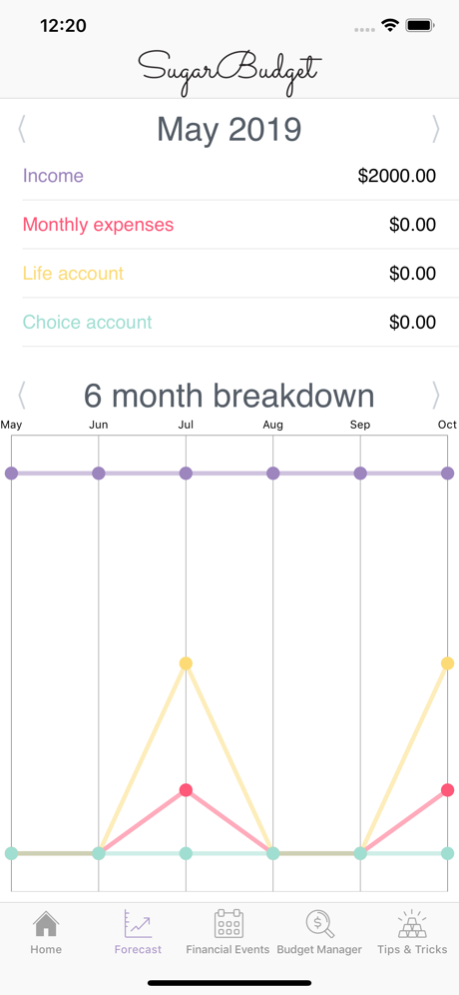Sugar Budget 1.1.1
Continue to app
Paid Version
Publisher Description
This powerful tool is simple fun and easy to use! Simply enter your income and expenses to see help you plan for the future! You’ll be able to see where your money is going, plan for future expenses and reach your savings goals quicker!
Key Features:
- Keep track of your monthly spending
- Create new habits with our Budget manager
- See how much you need to save each pay cycle for future expenses and goals
- Access exclusive SugarMamma videos, with savings tricks and tips, and budgeting advice, including ideas on Passive income
- Quick editing of expenses
- Goal Planner
- Financial Calendar so that you never get a nasty bill surprise.
Safe and Private!
The app doesn’t connect to your bank account, so you won’t be required to enter your online banking details to use the app. Your data is safe, we do not sell your data, it will stay safe on your phone!
May 6, 2019
Version 1.1.1
1. Forecast crash fix that affected a small number of users
2. Several bug fixes
About Sugar Budget
Sugar Budget is a paid app for iOS published in the Accounting & Finance list of apps, part of Business.
The company that develops Sugar Budget is SugarMamma. The latest version released by its developer is 1.1.1.
To install Sugar Budget on your iOS device, just click the green Continue To App button above to start the installation process. The app is listed on our website since 2019-05-06 and was downloaded 1 times. We have already checked if the download link is safe, however for your own protection we recommend that you scan the downloaded app with your antivirus. Your antivirus may detect the Sugar Budget as malware if the download link is broken.
How to install Sugar Budget on your iOS device:
- Click on the Continue To App button on our website. This will redirect you to the App Store.
- Once the Sugar Budget is shown in the iTunes listing of your iOS device, you can start its download and installation. Tap on the GET button to the right of the app to start downloading it.
- If you are not logged-in the iOS appstore app, you'll be prompted for your your Apple ID and/or password.
- After Sugar Budget is downloaded, you'll see an INSTALL button to the right. Tap on it to start the actual installation of the iOS app.
- Once installation is finished you can tap on the OPEN button to start it. Its icon will also be added to your device home screen.